Back in 2015, we had a dream and a mission. Help save the Jewish community a ton of money.
How we started
Weddings are expensive and we were trying to find different ideas of how to cut costs, and save on the major expenses.
The idea of creating a site where people can create their own invitations, and send them out for a fraction of the price was born.
Although we were focused primary on replacing the cost of delivering the invitations, once we started designing and building the site, we realized that that there was so much more we could do with it. We spoke to hundreds of people who had made weddings, Bar / Bas Mitzvah's, parties and other events, and took that feedback to build Mazelvite.com and make it even better.


What we built
With Mazelvite we built a beautiful platform where hosts (that's you) - can choose from many different templates to easily create a custom invitation for their event, including lots of designs with custom Hebrew Fonts. (There are currently over 200 styles of invitations and we hope to add many more.)
Building this part was tricky. We aimed for a balance of user control and ease of use for people who are not familiar with web technology. To this end we tried creating many different styles, so that it would be easy for a host to choose a style they like, just change the names and dates and be ready to send it!
How It Works
Some users of course like to be more adventurous and customize all the details, so we've added the ability to change everything from color and font size to adding pictures shapes and more.
If you are feeling a bit overwhelmed by the choices but want to customize more, we also have some great designers who would work with you to create the invitation, exactly how you like it. Or you can work with your own designer and then just upload the finished invitation.
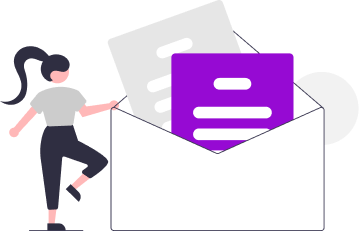
Once you've finalized the design, it's time to add in some extra details. Add address to create a Google map to the event, or send a link like Zoom, for guests to watch online. You can also add a questionnaire, gift registry and a special note that would only be visible to guests that you choose.
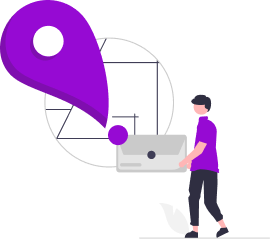
On the next page, upload your guest list, either through importing from a Gmail account, using our Excel spreadsheet or adding them in individually. If you already have made an event in the past, then you can also easily copy the guest list from there.

Then send it to your guest list for a cost that is a lot lower than sending it out by regular mail.
For more information about our prices, please Click Here to view our pricing packages
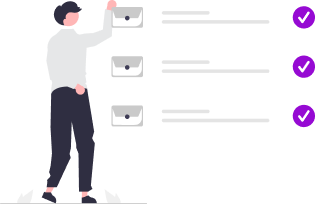

Congratulations! Your invitation is sent! It will arrive within a few seconds to all your guests wherever they are around the globe.
Once sent, we automatically create a personal page for your event. On this page, we show all the details of the event, and also have a section for guests to write comments and upload photos. It also shows a map of the event location, and more.
Plus the host also has access to a seating chart. They can drag and drop the guests into different tables to get an idea of how to seat everyone during the event. Different size tables can be added, and guests are color coded, based on their response.
Finally the host is also able to view which guests have opened and or replied to the invitation which will allow them to easily follow up with any that have not.
